Searching for client records by name
As a shortcut when searching for client records, enter ="client name" at the Enter Client # prompt to search for a client by name.
To search for client records by name:
-
From the Master menu, navigate to Data Entry > Client Update (menu 1.7).
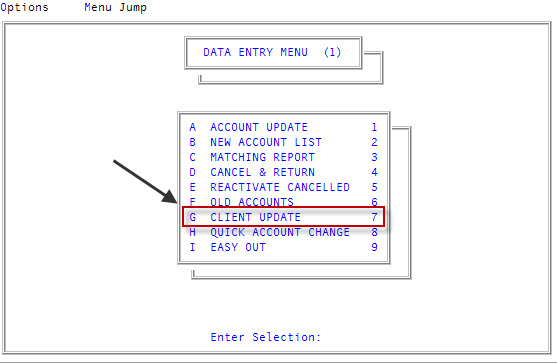
You can also access this routine from Management Strategy > Client > Client Update (menu 10.6.60).
-
At the Enter Client # (?, /) prompt, type = "client name" or = "first letter of the client name", and press Enter.
For a list of the commands available in this field, see Using client # prompt options.
-
At the Line#, Client# = prompt of the Inquiry Results screen, to view a record, type the line number or the client number of a record, and press Enter.
If only one record matches the search criteria, the Client Update screen for that client displays instead of the Inquiry Results screen.
The Client Update screen for the selected client displays.