Displaying packets
Use command P to view all the accounts in a packet, or all the accounts in their associated packets. This is the same screen used in the Account Update screen and commands 7 and 7A on the Collector screen.
Each account can have several lines of information depending on the size of the packet. You can recognize the first line of each account because it is not indented and the font for the line is usually a different color (depending on if you use a color terminal). Starting with the second line, each line is indented one space to the right (except for the Bal/PPlan, Agn/Jmt, SC/D, and LP/LC-LP columns).
You cannot add or edit packet information from the Inquiry option.
The packet screen includes the following columns:
- Line#–This column displays the line number for the account. To display an account, at the Line#, Account# (CA, P, Q, Sn, <CR>) prompt, enter the line or account number.
-
Acct/Ref#–This column contains up to two different types of information. The first line displays the account number. The second line displays the client reference number.
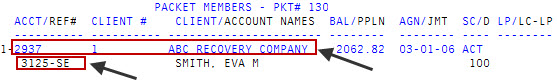
- Client #–This column contains the number in the system associated with the client.
-
Client/Account Names–In this column, the first line displays the client and the second line displays the account name(s).
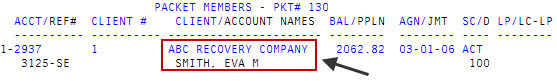
- Bal/PPln—In this column, the first line contains the balance owing. The second line displays the payment plan number (if applicable).
- Agn/Jmt–In this column, the first line contains the assignment date. The second line displays the judgment date.
-
SC/D—In this column, the first line contains the status code while the second line displays the desk or collector number.
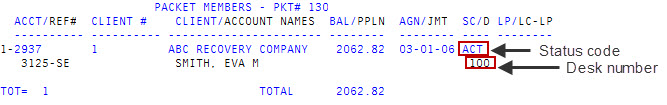
-
LP/LC-LP—In this column, the first line contains the last date a payment was received by the agency or client. The second line contains the client's last charge date or last payment date prior to assigning the account.
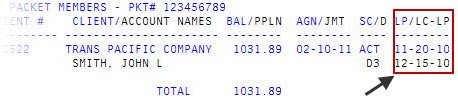
To view packets from the Account Inquiry screen:
- Navigate to the Account Inquiry screen.
- At the Enter Option (?) prompt, type P, and press Enter.
- At the Line#, Account# (CA, P, Sn, <CR>) prompt, do one of the following:
- To display the Account Inquiry screen for a packet member, type the account or line number, and press Enter.
- To access the calculator, type CA, and press Enter. For more information, see Using the calculator.
- To print a copy of the packet summary, type P, and press Enter.
- To go to a specific packet screen number, type S and the screen number, and press Enter. For example, S2.
- To return to the Account Inquiry screen, press Enter.
- At the Account# (?) prompt, type Q, and press Enter.
- To return to the Inquiry Options window, press Enter.
- At the Account# (?) prompt, type ?, and press Enter.
- In the Enter Option window, select Done with this Account, and press Enter or click Ok.