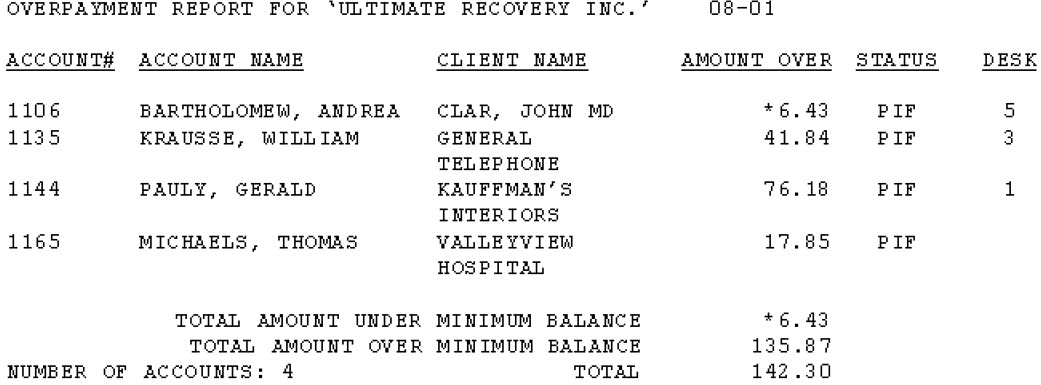Menu 4.8 - Overpayment Report
The Overpayment report shows all the accounts that were overpaid during the current month. The Overpayment report option prints the Overpayment report, but you can also generate overpayment checks, and set some overpayment parameters from this routine.
If you have set a minimum balance or overpayments in your agency, any overpayments less than the minimum amount display on the Overpayment report marked with an asterisk. Accounts above the minimum balance have a check request generated for them, while those with balances less than the minimum do not have checks requests generated. If an account is on a judgment, the Overpayment report reflects the judgment. For more information, see Updating the minimum balance.
Use the Overpayment report to:
- Determine the transfer of funds. If an account is packeted, a payment credited to one account in the packet may be more than the account's balance. The agency could set the status of the account to paid-in-full (PIF) and transfer the overpayment credit to another account in the packet.
- Verify refunds. When an overpayment is sent for a single account, the agency verifies that an overpayment was indeed made and then sends a refund.
You can reprint account checks for overpayments until the account check file clears. That file clears when the Overpayment report prints. If checks have been printed once, you do not need to worry about The Collector System automatically reprinting the same checks; however, make sure account checks are printed before running another Overpayment report because at that time, the previous checks are no longer available.
During preliminary Month-End, if a payment is applied to the new month, the amount of overpayment for the old month is decreased by the amount of payment or adjustment in the new month.