Updating the minimum balance
The Update Minimum Balance option allows you to set the minimum balance that reports as an overpayment and generates a check request. Accounts with overpayments under the minimum amount you determine do not generate a check request. For example, your agency may set the minimum balance as $10. This means any account with an overpayment that is less than $10 will not receive a reimbursement check for the amount they overpaid. Overpayments that do not meet the minimum balance still appear on the Overpayment report. They display with an asterisk next to them. For more information, see Menu 4.8 - Overpayment Report.
To update the minimum balance:
-
From the Master menu, navigate to Trust Activity > Overpayment report (menu 4.8).
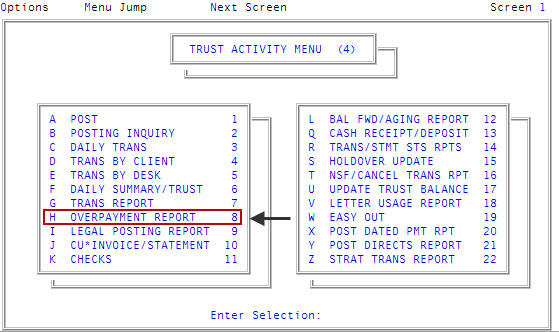
- In the Overpayment Report window, select Update Minimum Balance, and press Enter or click Ok.
- In the Overpayment Minimum Balance window, type the minimum amount to report, and press Enter or click Ok.
- At the New minimum balance is $nn prompt, do one of the following:
- To accept the new minimum balance, click Yes.
- To return to the Overpayment Minimum Balance window to set a different minimum amount, click No.
- To exit and return to the Overpayment Report window, click Cancel.