Calculating future interest
Use command C to calculate the interest and the balance-due amount for a future date. A customer may call your agency inquiring how much they need to pay on a certain date. Since interest figures are computed daily, the interest figure on the Collector screen today will likely not be the same interest used two weeks from now.
The future interest figures display in the Int field of the Owing column in the financial information section of the screen. The calculation remains on the Collector screen until you restore the original interest or save the account.
To calculate future interest:
- Open an account in the Collector screen.
- At the CMD prompt, type C, and press Enter.
- At the Enter Future Date or Days prompt, do one of the following, and press Enter:
- Type the number of days from now for which to calculate interest. For example, to calculate the interest two weeks from today's date, type 14.
Type a specific date for which to calculate interest using the MM-DD format, (the current year is assumed). To enter a date for another year, type the date using the MM-DD-YY format.
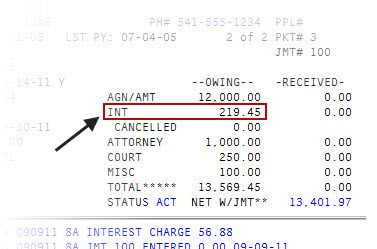
- To revert back to showing today's interest, at the CMD prompt, type C, and press Enter.
- At the Enter Future Date or Days prompt, type 0 (zero), and press Enter.