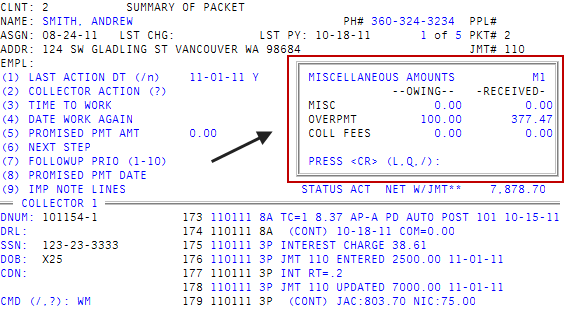Displaying the Miscellaneous Amounts windows
Use command WM to determine if the customer is responsible for miscellaneous charges, such as fees and court costs. Your agency determines the types of fees that display in these windows. Also, if the agency owes the customer an overpayment, that amount displays in these windows. You can only view information in the Miscellaneous Amount windows; you cannot update information.
There are three Miscellaneous Amounts windows, which include the following fields:
- M1 - Displays charges assigned to the Miscellaneous (Misc) field, overpayments (OverPmt), and Miscellaneous (Misc) field 1.
- M2 - Displays charges assigned to Miscellaneous fields 2-4.
- M3 - Displays charges to the Miscellaneous fields 5-7.
|
Field |
Description |
|
Misc |
The amount owed and received from the Miscellaneous field, as defined by your agency. |
|
Overpmt |
The amount owed and received for overpayments sent by the customer. |
|
Misc1-7 |
The amount owed and received for Miscellaneous fields 1-7, as defined by your agency. |
The Miscellaneous fields display in the window as Misc number until your agency replaces them with a specific client label. For example, an agency configures the Misc2 field in the Miscellaneous Amounts M2 window to display NSF fees. As a result, the Misc2 file name is replaced with NSF Fees.
To display the Miscellaneous Assigned Amounts windows:
- Open an account in the Collector screen.
- At the CMD (/, ?) prompt, type WM, and press Enter.
-
At the Press <CR> (L, Q, /) prompt in the Miscellaneous Amounts window, do one of the following:
 Go to the next window
Go to the next window
Press Enter.
 Toggle the view to show either the balance or the amount received
Toggle the view to show either the balance or the amount received
Type L, and press Enter.
 Return to the CMD prompt in the Collector screen
Return to the CMD prompt in the Collector screen
Type Q, and press Enter.
 Return to the previous window
Return to the previous window
Type /, and press Enter.