Removing accounts from judgments
The Collector System allows you to remove a judgment from an account. This may happen, for example, if the judgment was vacated by the court or if there was an error entering the judgment into The Collector System. After deleting the judgment, a note is written to the account that the judgment is deleted.
Removing accounts from judgments:
-
Open an account in the Collector screen.
You can also access the Collector screen from Legal > Update Routines > Collector Screen (menu 13.4.52).
-
At the CMD prompt, type LJ, and press Enter.
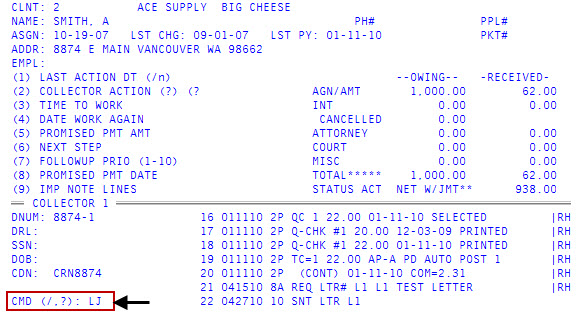
- At the Enter Legal Password prompt, type the password, and press Enter.
- In the Judgment window, type # in any field, and press Enter.
- At the OKto File? (CR=Y, N, YS, NS, DEL, ?, /) prompt, type DEL, and press Enter.
- Type DEL, and press Enter.
-
If the account is part of a packet, the Also Delete Other number Account(s) from Jmt? (Y, CR=N) prompt displays. To delete the judgment for the other packeted accounts, type Y; otherwise, type N, and press Enter.
A message displays that the account has been removed from the judgment.