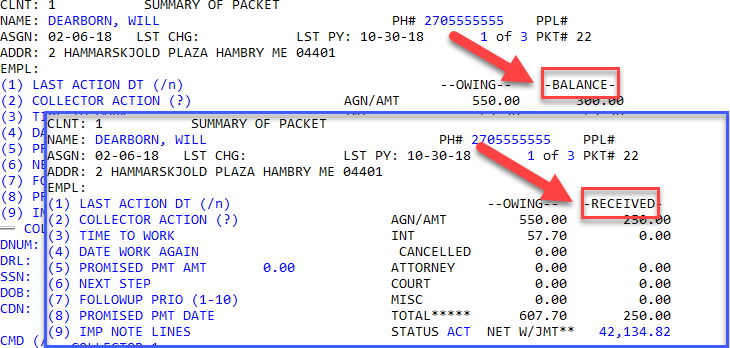Viewing balance and received data
Use command L to toggle the right-hand column of financial information between balance owing and amount received.
To view balance and received data:
- Open an account in the Collector screen.
-
At the CMD prompt, type L, and press Enter.
The right-hand column of the financial information portion of the Collector screen toggles between Received and Balance each time you type L, and press Enter at the CMD prompt. To toggle back and forth, repeat this step.