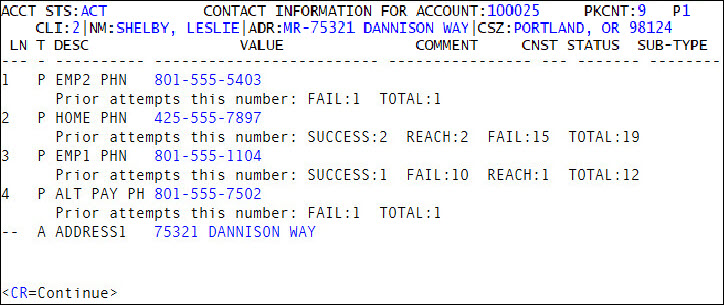Viewing the contact sequence and contact attempt details of an account
In the Personal Contacts screen, you can use command DTL to view the following information:
- The order to call each contact type
- The type of contact (Phone, Address, and so on)
- The contact information (the phone number, address, and so on)
- The total number of attempts to reach the customer for each contact type, and the total number of each attempt result (Success, Reach, and Fail)
To view the contact sequence and contact attempt details of an account:
- Open an account in the Collector screen.
- At the CMD prompt, type PC, and press Enter.
-
In the Personal Contacts screen, at the CMD prompt, type DTL, and press Enter.
The following is an example of the DTL screen: