Running the Forward Without Acknowledgment report
Use this report to view the account name and number, the forward client number, and the forward date and balance for each account not acknowledged.
This report generates more quickly if you use a forward desk. Establish forward desks using the Forward Controls routine. For more information, see Configuring forward controls.
To run the Forward Without Acknowledgment report:
-
From the Master menu, navigate to General Reports > Fwd W/O Acknowledge (menu 7.14).
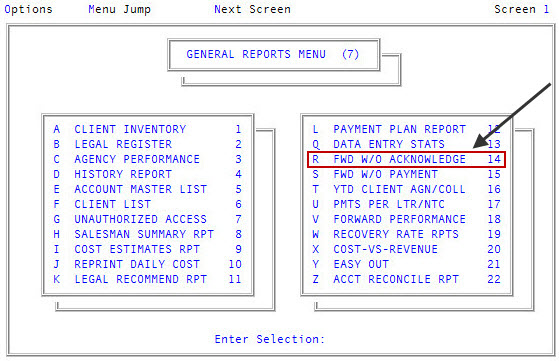
- In the Enter Number of Days Since Forward Date window, type the number of days to wait after an account is forwarded, before you report it as unacknowledged, and then press Enter or click Ok.
- At the Separate page for each client? prompt, do one of the following:
- To begin information for each client on a new page, click Yes.
- To print the report continuously, click No.
- To return to the Enter Number of Days Since Forward Date window, click Cancel.
-
At the Send information to printer? prompt, do one of the following:
 Print the report
Print the report
Select Yes.
 View the report on the screen
View the report on the screen
Select No.
 Exit without printing
Exit without printing
Select Cancel.
The following is an example of the Forward Without Acknowledgment report:
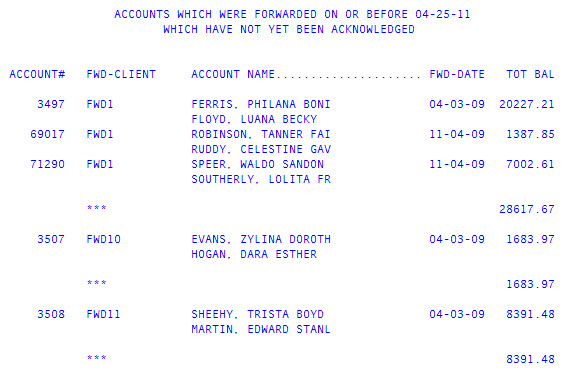
The following table describes the fields in the report:
|
Column |
Description |
|
Account# |
The number your agency uses to identify the account. |
|
Fwd-Client |
The number your agency uses to identify the forward client. |
|
Account Name |
The name listed in the account record. |
|
Fwd-Date |
The date the account was forwarded. |
|
Total-Bal |
The total balance owing on the account. |