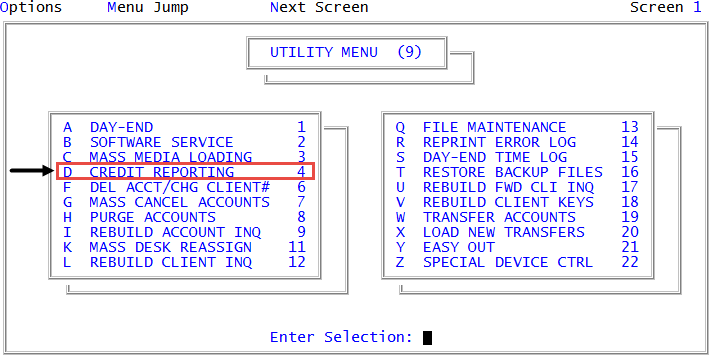Canceling credit reporting for a specific client
You generally use this option when you cancel credit reporting for a client that was previously set to credit reporting. You may cancel credit reporting on a specific client's accounts for many reasons, such as the client requests it or the client sold the accounts to another agency. The Collector System processes each item in the Debtor file that was placed by the client. If the account was previously cancelled or is paid, no action is taken. If the account was previously reported as an active account, The Collector System generates a request to cancel credit reporting on the account.
To cancel credit reporting for a specific client:
- Disable credit reporting for the client. For instructions, see Excluding all of a client's accounts from credit reporting.
-
From the Master menu, navigate to
 Utility > Credit Reporting (menu 9.4).
Utility > Credit Reporting (menu 9.4). - In the Credit Reporting window, select Cancel Credit Reporting by Client, and press Enter or click Ok.
-
In the Enter Client Number(s) Separated by a Semicolon window, type the IDs of any clients for whom you disabled credit reporting, separating each with a semicolon, and press Enter or click Ok.
The screen displays the number of accounts evaluated and canceled. At the Press <CR> prompt, press Enter.