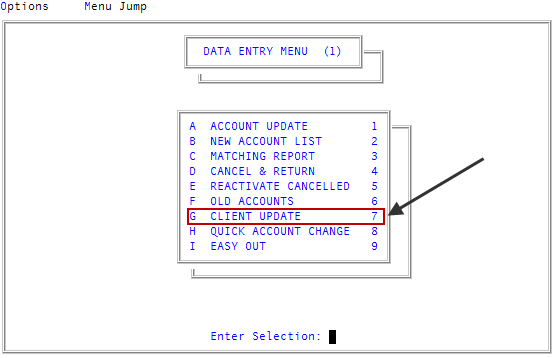Excluding all of a client's accounts from credit reporting
You can exclude all of a client's accounts from credit reporting.
Do not set up a house delay status code using code OM. Doing this prevents all house delay accounts from ever reporting to the credit reporting agency, if the credit reporting file is generated while those accounts are in a "house" status.
To exclude all of a client's accounts from credit reporting:
-
From the Master menu, navigate to Data Entry > Client Update (menu 1.7).
-
At the Enter Client # (?, /) prompt, type the client number, and press Enter.
For a list of the commands available in this field, see Using client # prompt options.
-
In the Cli Name field, type /C, and press Enter.
For a list of the commands available in this field, see Using client name field options.
-
In the Sort Seq field (line 1), type /301, and press Enter.
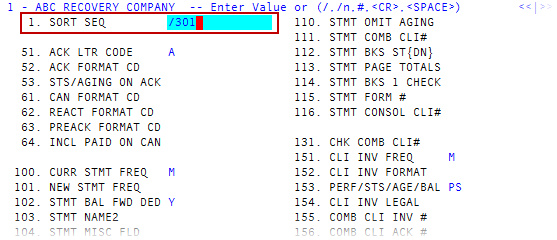
- In the 301 field, type N, and press Enter.
- In the 302 field, to save your changes, type #, and press Enter.
- At the OK to File? prompt, do one of the following, and press Enter:
- To save, type Y.
- At the Do you wish to cancel credit reporting on all previously reported active accounts? prompt, do one of the following:
- To cancel all previously reported active accounts, click Yes, and proceed to Step 2 of Canceling credit reporting for a specific client.
- To continue reporting previously reported accounts for the client, click No.
- At the Do you wish to cancel credit reporting on all previously reported active accounts? prompt, do one of the following:
- To exit the screen without saving, type N.
- To make changes, type /.
- To save, type Y.
- To complete setting up your credit reporting agency, proceed to Adding or editing credit reporting agencies.