Listing or printing a list of miscellaneous files
Using this option, you can print or view a list of miscellaneous files to decide what to do with them. After you have a list of files, you can delete the files you do not need. For more information, see Deleting miscellaneous files.
To list or print a list of miscellaneous files:
-
From the Master menu, navigate to Utility > File Maintenance (menu 9.13).
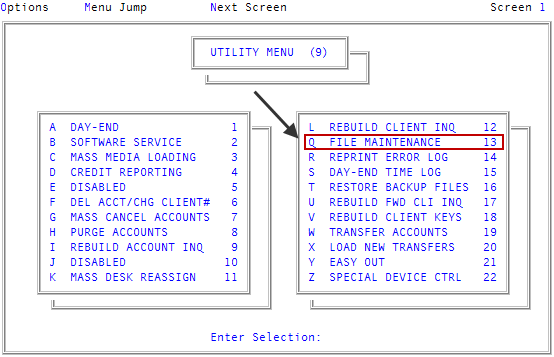
- In the File Maintenance window, select List Misc Files, and press Enter or click Ok.
-
At the Send information to printer? prompt, do one of the following:
 Print the list
Print the list
Select Yes.
 View the list
View the list
Select No.
- In the server name Non-Standard Files window, press Enter to view subsequent pages.
- In the File Maintenance window, click Cancel to exit.