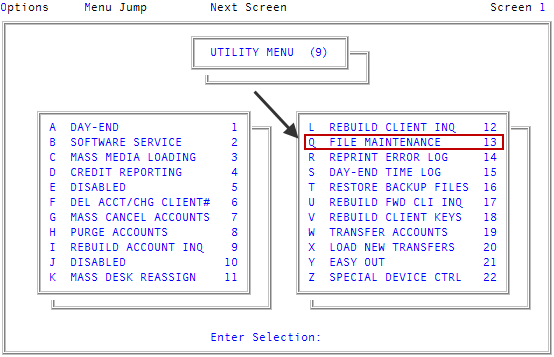Resizing files
Before you can resize your files, you must adjust the files to calculate allocation sizes for the data. To safeguard your data, create a backup before you begin.
To resize files:
- Complete Adjusting files.
-
From the Master menu, navigate to Utility > File Maintenance (menu 9.13).
- In the File Maintenance window, select Resize Files, and press Enter or click Ok.
- In the Resize Files (jbase) window, do one of the following:
- To resize all files with allocation parameters defined for them, click Yes.
- To not resize files, click No.
-
In the Resize Files (jBASE) window, click Ok.
The files are resized.