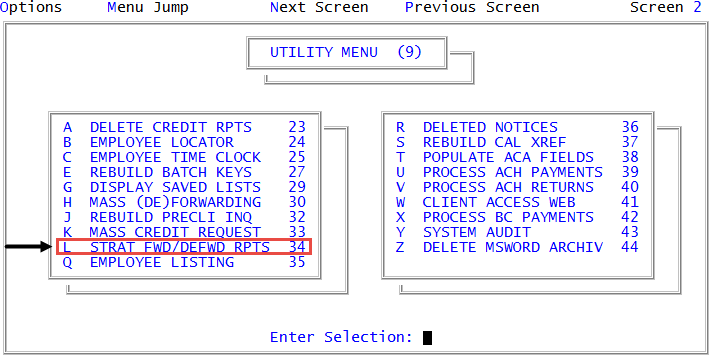Running the Strategy Deforwarding (recall) report
The Strategy Deforwarding report lists accounts that Account Flow Manager has flagged to be deforwarded (or recalled). Print this report to verify the accuracy of the records before initiating the recall process.
To run the Strategy Deforwarding report:
-
From the Master menu, navigate to
 Utility > Strat Fwd report (menu 9.34).
Utility > Strat Fwd report (menu 9.34).The Strat Fwd report option is located on Screen 2. To access the second screen, press Enter at the Enter Selection prompt.
- In the Strategy Forwarding Report Options window, select Run Strategy DeForwarding (Recall) Report, and press Enter or click Ok.
- In the Strategy DeForwarding Options window, select Run Strategy DeForwarding Report, and press Enter or click Ok.
- In the Report Output Location window, select one of the following, and press Enter or click Ok:
- To print the report, select Print.
- To view the report on the screen, select Terminal.
The Strategy Deforwarding report is identical to the Strategy Forwarding report. For an example of the report and a description of the report columns, see Running the Strategy Forwarding report.