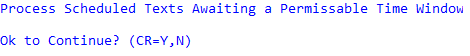Send scheduled texts
You can send any text messages that The Collector System could not send due to time restrictions. These messages can automatically be sent by selecting "Send Scheduled Texts" and using Schedule processes.
- From the Master menu, navigate to Utility > Cloud Services > Texting Service (menu 9.58.6).
-
From the Texting Setup window, select Send Scheduled Texts, and press Enter or click OK.
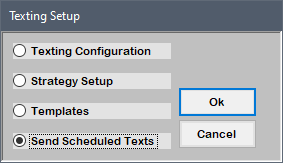
-
At the prompt, to send the queued texts, press Enter; otherwise type N and press Enter.