Activating automatic telephone scripting
Automatic telephone scripting provides a way to have a script display automatically when a customer is brought up in the Collector screen.
To activate automatic scripting, you must first create script assignment codes and assign them to clients as explained in Creating or changing telephone scripts.
To activate automatic scripting:
- Go to the Collector screen.
-
In the Automatic Scripting field of the Collector Update screen, do one of the following, and press Enter:
- To enable automatic scripting so that it is always on when the collector brings up the account, type Y.
- To allow the collector to turn automatic scripting on or off by typing SC at the Account# prompt, type S.
-
To disable automatic scripting for this collector, type N or leave the field blank.
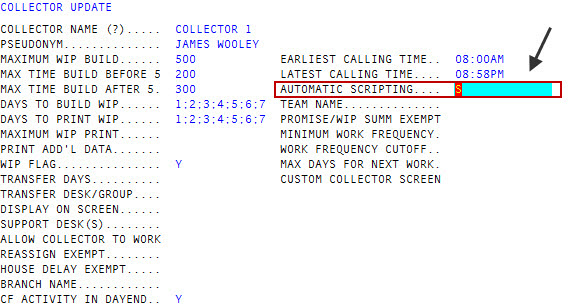
- To save your changes, in any field type #, and press Enter.
- At the OK to File? prompt, do one of the following, and press Enter:
- To save your changes, type Y.
- To discard changes and return to Enter Collector Number (?), type N.
- To continue making changes to the Collector Update screen, type /.