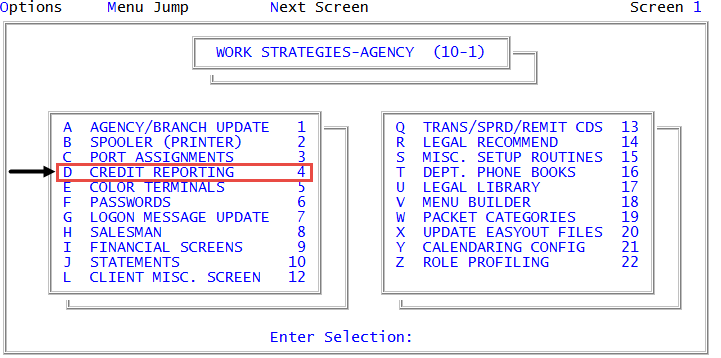Copying a credit reporting agency
This is an optional procedure that allows you to copy the settings from an existing credit reporting agency to add a new one.
To copy a credit reporting agency:
-
From the Master menu, navigate to
 Management Strategy > Agency > Credit Reporting (menu 10.1.4).
Management Strategy > Agency > Credit Reporting (menu 10.1.4).You can also access credit reporting agency setup options and controls from Utility > Credit Reporting (menu 9.4).
- In the Credit Reporting Setup window, select Consumer Format, and then press Enter or click Ok.
-
In the Select Credit Bureau window, do one of the following, and press Enter or click Ok:
 Copy a credit reporting agency to use to create a new credit reporting agency
Copy a credit reporting agency to use to create a new credit reporting agency
Select Copy Existing Credit Bureau.
- In the Select Credit Bureau window, select a credit reporting agency to copy, and press Enter or click Ok.
- In the Select Bureau Type window, select a credit reporting agency type, and press Enter or click Ok.
- In the Enter name of credit bureau window, type the name of the new credit reporting agency, and press Enter or click Ok.
- To edit the new credit reporting agency information, proceed to step 5 of Adding or editing credit reporting agencies.