Working with standard strategies
The Strategy Conditions screen provides an overview of what the strategy accomplishes. The tests on a Strategy Conditions screen are collectively called a condition set. The Strategy Conditions screen contains a list of the actions that are performed and the events that trigger further actions.
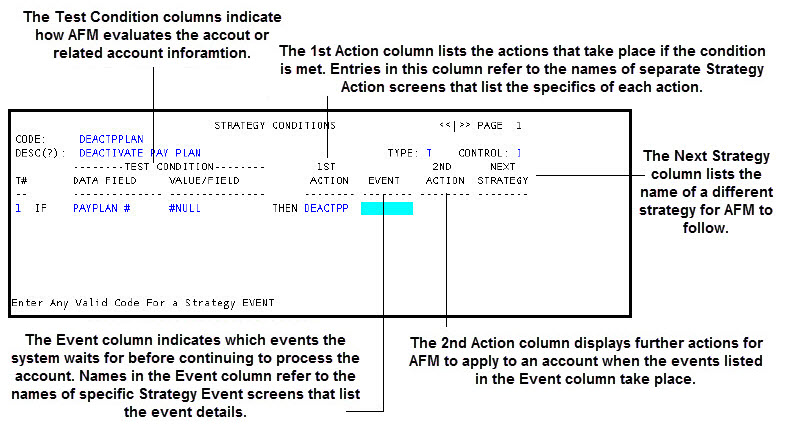
The screen is divided into two main areas: the "If" area and the "Then" area. The "If" area identifies the condition that the account needs to meet. The "Then" section identifies the actions the system performs on the account if it meets the condition. The Collector System evaluates the account against each condition, one line at a time. If the account meets the first condition, The Collector System stops testing the account, and the system performs the associated actions and events. If the account does not meet the first condition, the system tests the account against the next condition. This process continues until the account either meets a condition, or the system runs out of conditions to test the account against.
The way in which you order the tests is very important because the system stops testing the account after it meets a condition. To make it easier to manage AFM, we recommend creating several smaller strategies rather than creating a few larger ones.
The test condition includes two pieces of information, the field (Data Field) for The Collector System to monitor and the value in the field (Value/Field) that triggers the action. In the following example, The Collector System looks in the PayPlan # field, and, if the account has no payment plan number, then The Collector System performs the 1st Action.
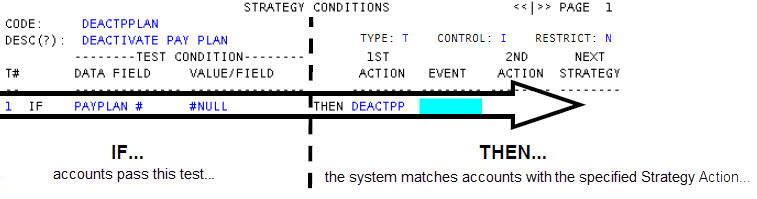
You can also create a condition that performs actions on accounts based on how accounts were contacted and the result of the contact attempts. To do this, you must first create a contact attempt filter that narrows down the list of accounts based on how your agency attempted to contact them, such as by phone or letter. For more information, see Creating or changing contact attempt filters. You can then perform an action on the filtered accounts based on how successful your agency was in contacting them.
For example, a fictitious agency, Lake Assets, wants to send any account they have failed to reach five or more times to their legal desk. First, Lake Assets creates a contact attempt filter to search for any accounts that they have attempted to contact by all of their contact means, in this case, phone and letter.
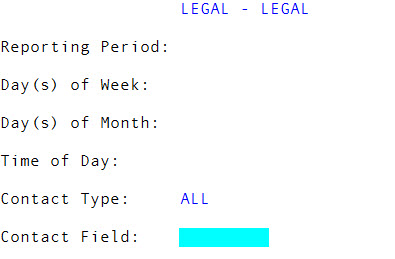
Second, Lake Assets creates a strategy condition. In the Data Field, they select the Legal contact attempt filter.
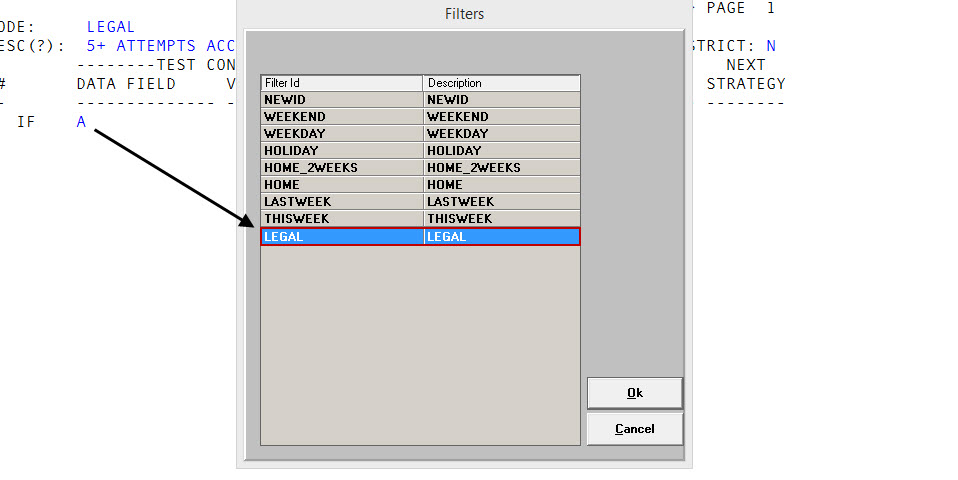
Now that Lake Assets has specified the accounts to look for, they need to specify those accounts where the contact attempt result failed. The Collector System prompts you to select one or more results. In this case, Lake Assets only wants failed attempts, so they select it from the list.
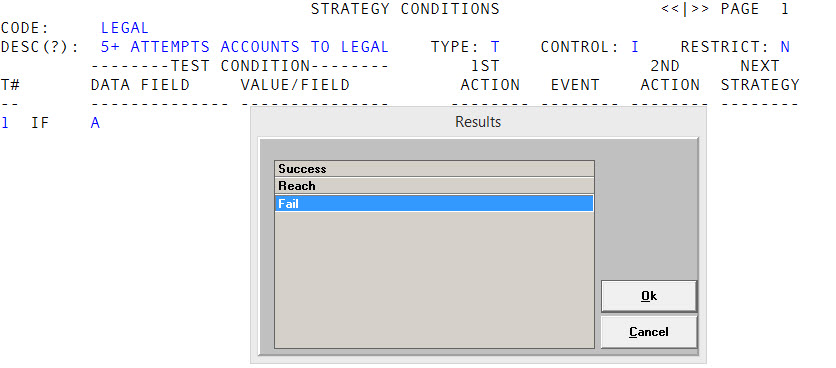
Finally, in the Value/Field field, Lake Assets needs to specify the number of failures that will send the account to the legal desk. In the Value/Field field, Lake Assets enters >5.
The Collector System automatically assigns a number to each test condition. When a number displays in the T# column, a new test starts on this line. Every test begins with either "If" or "Or If".
A single test can also contain multiple conditions that an account must meet before the account can move on to an action, event, or new strategy. If a test has more than one line, subsequent lines begin with "And". In the following example, the strategy shows that the account needs to have a balance greater than $1000 and reside in Arizona to qualify for the action.
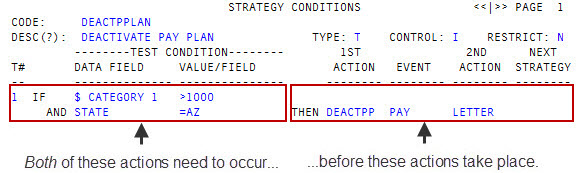
When creating strategy conditions, if you want to broaden the criteria that The Collector System tests the account for, you can use a wildcard character to represent one or more real characters. For more information, see Using wildcard characters in strategies.