Retrieving recently worked accounts
Use this option to quickly re-open any of the last 15 accounts that were opened in Account Update.
To retrieve a recently worked account:
-
From the Master menu, navigate to Data Entry > Account Update (menu 1.1).
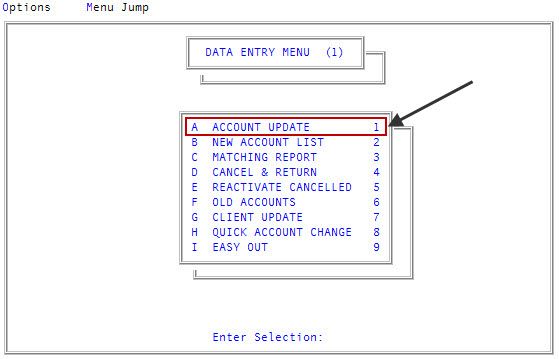
- If The Collector System is in a preliminary Month-End process, the Preliminary Month End in Progress. Use Old or New Month? prompt displays. Do one of the following:
- To retrieve accounts from the old month, click Old.
- To retrieve accounts from the new month, click New.
- To return to the Data Entry menu, click Cancel.
-
If the Batch Number to Update window displays, select one of the following, and press Enter or click Ok:
- Use Existing Batch
- New Batch Number
- Last Batch Number
- Go to Account Prompt
For more information, see Selecting batch options.
-
At the Enter Account # prompt, do one of the following, and press Enter:
- To bring up the last account worked, type L.
- To view a list of the last 15 accounts, type L?.
- In the Last Worked window, select the account to open, and press Enter or click Ok.
- To bring up accounts previous to the last account, type Lnumber.
Number is a number between 2 and 15. The number represents the account's order in the list of 15, starting with the most recent account opened. For example, to bring up the account opened nine accounts before the most recent, enter L9.
For a full list of the commands available at this prompt, see Working the Account# prompt options.