Displaying posting notes for account transactions
If a collector enters a posting note (PN note) in an account record, the PN note automatically displays on the transaction screen before you enter the transaction information.
Use this option to view and clear the posting notes for account transactions.
To display posting notes for an account transaction:
-
From the Master menu, navigate to Trust Activity > Post (menu 4.1).
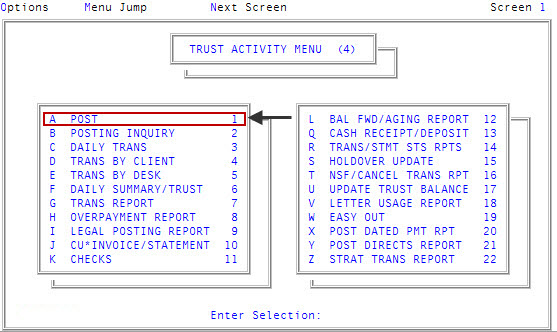
- If your agency has set up a forwarding strategy in Account Flow Manager (see Menu 10.3 - Work Strategies), the Run Strategy Forwarding Report prompt may display when you enter the Posting screen immediately after logging into the system. If you are not sure what option to choose, contact your manager. Do one of the following:
- To run the report, click Yes. To complete the steps for this report, see Running the Strategy Forwarding report.
- To skip running the report, click No.
- If The Collector System is in a preliminary Month-End process, the Preliminary Month End in Progress. Use Old or New Month? prompt displays. Do one of the following:
- To display posting notes for account transactions from the old month, select Old.
- To display posting notes for account transactions from the new month, select New.
- To return to the Trust Activity menu, select Cancel.
- At the To Continue. Press <CR> prompt, press Enter.
-
If your agency has set up The Collector System for batch processing, the Batch Number to Update window displays. Do one of the following:
 Post a transaction to a new batch
Post a transaction to a new batch
- Select New Batch Number, and press Enter or click Ok.
- At the At the Your New Batch is "number" prompt, press Enter or click Ok.
 Post a transaction to an existing batch
Post a transaction to an existing batch
- Select Use Existing Batch, and press Enter or click Ok.
- In the Open Batches window, select the batch to post the account to, and press Enter or click Ok.
- In the Batch "number" was Last Update "date" window, click Ok.
 Not post a transaction in a batch
Not post a transaction in a batch
- Select Go to Account Prompt, and press Enter or click Ok.
- Click Cancel.
-
In the Posting screen, at the Enter Account# (?, /) prompt, type the account number, and press Enter.
You may see an alert that a record is locked. This indicates that another user has the account open. The system displays a prompt with the user's initials.
-
To clear the notes from the screen and enter the transaction, at the Enter 'C' to Continue (DEL) prompt, type C, and press Enter.
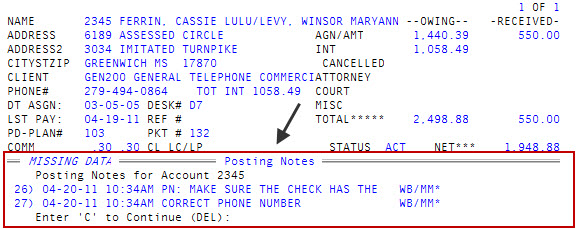
The fields for the Posting screen display.