Menu 10.3 - Work Strategies
Account Flow Manager (AFM) is a feature in The Collector System that helps your agency more efficiently manage accounts by allowing you to automate certain actions that you would otherwise have to do manually. You automate these processes using strategies, which allow you to implement your own agency procedures and business rules to guide accounts through the system. This decreases the chance of human error and frees up human resources for other important tasks.
AFM evaluates accounts (or related information) and, based on the results, performs certain actions on the account. AFM waits for a specific change to happen to the account (such as a status code changing) and then further evaluates or take actions on the account depending on the workflow you have set up in AFM.
While AFM has a great deal of power and flexibility, it does have some limitations. The following table answers questions about the functionality of AFM:
|
Can AFM... |
Yes |
No |
Explanation |
|
Evaluate every account on my system every night? |
X |
Each night, it evaluates every account on an active desk that is in a strategy. Evaluating every account in the system every night would mostly likely cause Day-End to take too long. |
|
|
Base new account flow on packet balance? |
X |
Packet balance is one of the many amount categories that AFM can test for. Check dollar category codes for reference. For more information, see Dollar category codes. |
|
|
Disregard the packet and base account flow on an individual account's qualities? |
X |
AFM can evaluate an account independent of the packet by typing |
|
|
Place a new account on the same strategy as the primary packet member? |
X |
If needed, AFM can assign a newly packeted account to the same strategy as the primary packet member by typing P in the Control field of the Strategy Conditions screen. For more information, see Creating or changing standard strategy conditions. |
|
|
Move all accounts in a packet through a strategy as a whole? |
X |
The system tests each account individually after it is placed in the strategy. |
|
|
Start a notice series? |
X |
This is an option in AFM. |
|
|
Change the account's desk? |
X |
This is an option in AFM. |
|
|
Change the account's status? |
X |
This is an option in AFM. |
|
|
Request a letter? |
X |
This is an option in AFM. |
|
|
Update fiscal records? |
X |
This is an option in AFM. |
|
|
Create a note? |
X |
This is an option in AFM. |
|
|
Stop a letter or a notice series? |
X |
This is an option in AFM. |
|
|
Update the Tickler priority? |
X |
This is an option in AFM. |
|
|
Update the Tickler next-work date? |
X |
This is an option in AFM. |
|
|
Update the Tickler next step field? |
X |
This is an option in AFM. |
|
|
Send an account to a support desk? |
X |
This is an option in AFM. If an account is sent to a support desk that is configured to not allow a collector to work accounts, standard (not parallel or side-action) strategies are suspended. |
|
|
Packet an account? |
X |
The Matching report packets accounts together. For more information, see Menu 1.3 - Matching report. |
|
|
Change the category on a packeted account? |
X |
This is done in an action. |
|
|
Set the primary packet member? |
X |
This is an option in AFM. |
|
|
Cancel an account? |
X |
This is an option in AFM. |
|
|
Reactivate a canceled account? |
X |
This is done as an action. |
|
|
Forward an account or packet? |
X |
This is done in an action. |
|
|
Recall a forwarded account or packet member accounts? |
X |
This is done in an action. |
|
|
Remove an account from the WIP? |
X |
This is done in an action. |
|
|
Reassign an account from the current desk to the prior desk? |
X |
This is done in an action. |
|
|
Apply an automatic charge to an account? |
X |
This is done in an action. |
|
|
Deactivate a payment plan? |
X |
This is done in an action. |
|
|
Update a commission rate? |
X |
This is done in an action. |
|
|
Start or reinstate credit reporting agency reporting? |
X |
This is done in an action |
|
|
Cancel or stop credit reporting agency reporting? |
X |
This is done in an action. |
|
|
Cancel credit reporting/ agency reporting due to fraudulent activity? |
X |
This is done in an action. |
|
|
Report a credit dispute to a credit reporting agency? |
X |
This is done in an action. |
|
|
Report a credit report resolution to a credit reporting agency? |
X |
This is done in an action. |
|
|
Report a bankruptcy to a credit reporting agency? |
X |
This is done in an action. |
|
|
Update the interest rate? |
X |
This is done in an action. |
|
|
Allow me to create my own custom events that wait for a change in any field? |
X |
As long as the field can be tested on the Strategy Condition screen, you can create a custom event for it. |
|
|
Increase the amount of time it takes to run Day-End? |
X |
The system analyzes account information at the same time it decides whether an account should be included on the WIP or not. Any increase in the time that it takes Day-End to run should be negligible, but it may depend on the size of the strategy and what has to be performed. It also may depend on what you entered in the Control field of the Strategy Conditions screen. For more information, see Creating or changing standard strategy conditions. |
|
|
Run multiple strategies concurrently on the same account? |
X |
X |
An account can only run through one standard strategy at a time, but can run through multiple parallel strategies at the same time. |
|
Strategies check if an account is on a payment plan and also on a AFM Strategy Event? |
X |
Accounts on payment plans are temporarily removed from the CF file, so the strategies cannot check them. However, you can have it wait for a payment plan default. This is the only event that could trigger further action in the strategy. Using this feature is optional. |
A strategy consists of the following three areas, which you must configure before using this feature:
- Conditions – A condition is a test that determines what the system does with an account. Usually a condition takes the form of a question, and the answer determines how the system handles the account. For example, one condition could be, "Is the amount under $100?".
- Actions – An action is an update that is done to an account through a strategy. For example, if an account is new then the action may be to start it on a notice series.
- Events – An event is a direct or passive circumstance that happens to an account. When the circumstance happens, a strategy performs either an action or moves the account to another condition. For example, if an agency does not receive a payment within 30 days, The Collector System moves the account to the Legal desk for further action. In this case, the event is the passage of time where the system is waiting for a payment.
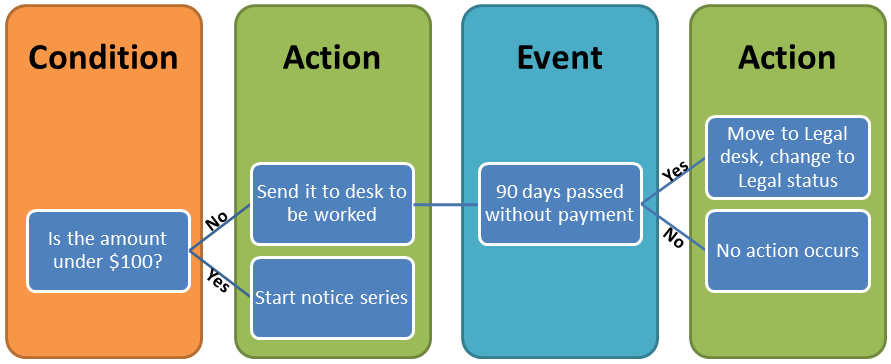
You can create three types of strategies using AFM:
- Standard strategy– A set of conditions, events, and actions that regulate and automate your normal collections workflow processes. This type of strategy runs during Day-End to help organize and prioritize accounts before The Collector System builds the WIP for the next day's work. You can create and use multiple standard strategies, but an account can only run through one strategy at a time.
- Parallel strategy– This type of strategy allows you to create strategies that can monitor and complete different business processes outside of your normal collections workflow, such as legal or compliance processing. You set up and configure parallel strategies almost exactly the same as standard strategies. The difference is that you implement these strategies either before or after The Collector System builds the WIP at Day-End. Unlike standard strategies, you can run the same account through multiple parallel strategies at the same time.
- Side-action strategy– A special type of strategy that allows you to perform one-off tasks on one or more accounts while they continue to run on the current standard or parallel strategy. This type of strategy contains only actions and no events or next strategies.
In The Collector System, each strategy uses three screens to define the strategy details: the Strategy Conditions screen, the Strategy Actions screen, and the Strategy Events screen. The screens work together as one logical unit, passing control from screen to screen and controlling how an account flows through the system.
-
Strategy Condition screen – This screen operates as the master screen for the strategy and contains all its conditions. It is considered the master screen because it also displays the names of all the other screens used for this strategy, as shown in the following example.
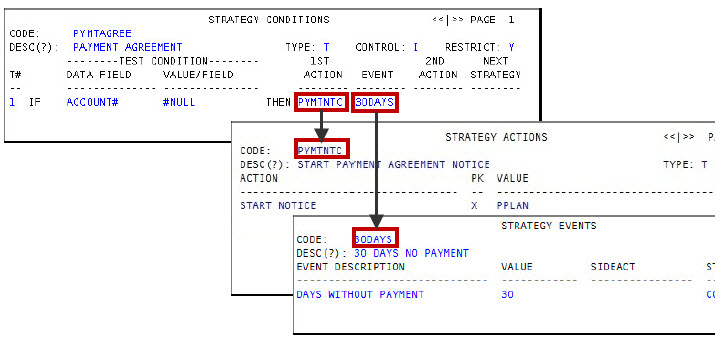
-
Strategy Actions screen – Each strategy on the Strategy Conditions screen contains one or more actions The Collector System performs automatically when the account meets specific conditions. Multiple actions are known as an action set.
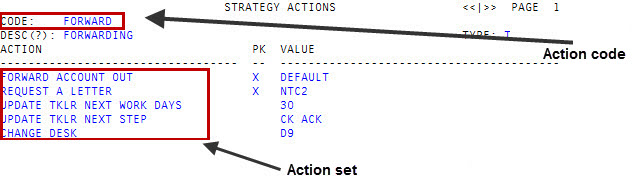
-
Strategy Events screen – An event waits for a specified circumstance, such as the passage of time, to happen to an account. You identify these events using a code. You also identify the specific action that happens as a result of the event. Multiple events are knows as an event set.
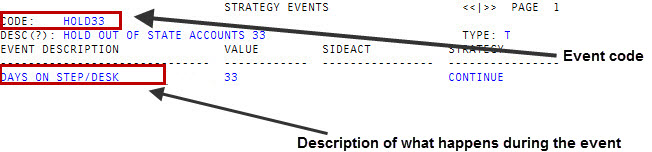
If you intend to start a letter notice series using AFM, you must assign the series in the first action of the initial strategy.
When creating a strategy, you must perform the following tasks:
- Plan your strategies.
- Create strategy conditions.
- Create strategy actions and/or strategy events.
The Collector System only evaluates strategies for accounts that are assigned to a CF file (WIP) and on the days that WIPs are built during the Day-End routine. If you manually rebuild a WIP, The Collector System does not re-evaluate strategies.
To help you manage strategies, The Collector System includes several reports that can help you track information such as who created a strategy and the relationships between connected strategies. The following table lists the available reports and their descriptions:
|
Report |
Description |
Use to... |
|
Agency Change log |
Tracks changes made to 30 areas of The Collector System, including Account Flow Manager. For more information, see Tracking changes to Account Flow Manager. |
|
|
Strategy report |
Shows how all parts of a strategy work together, including the relationship between conditions, actions, and events. You can run the report for a single strategy or for all of the strategies. For more information, see Running the Strategy report. |
Build, troubleshoot, and maintain strategies. |
|
Strategy Cross Reference report |
Shows which strategies reference each action set, event set, and other strategies. For more information, see Running the Strategy Cross Reference report. |
|
|
Strategy Query report |
Shows a list of all the strategies, action sets, and event sets an action or event is found in. For more information, see Running the Strategy Query report. |
Search for a specific action or event. |
|
Log Strategies report |
Shows the number of times an action or event set is used. For more information, see Running the Log Strategies report. |
Make adjustments to the contents of actions and events, or modify the flow of accounts on your system, based on the usefulness of the actions and events reported. |
|
Strategy Forwarding report |
Shows a list of the accounts to be forwarded from a strategy. For more information, see Running the Strategy Forwarding report. |
Review and verify accounts to forward, change addresses, and delete accounts flagged in error before forwarding accounts. |
|
Strategy Deforwarding report |
Shows accounts flagged to be deforwarded or recalled. For more information, see Running the Strategy Deforwarding (recall) report. |
Review and verify the accuracy of the records before recalling the accounts. |