Using spreadsheet posting
An account's balance may be made up of several different charges or charges and payments combined into one amount. The make up of the balance can include several different categories such as principal, interest, attorney fees, court fees, and so on.
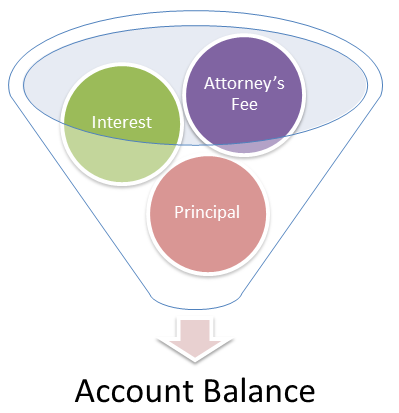
Using spreadsheet posting allows you to quickly and easily post complex payments to The Collector System by using a single spreadsheet code (commonly referred to as "spread code") to distribute a single payment to several category codes. This saves you time by eliminating the need to figure out how much of the payment you should apply to each category and which transaction codes to use.
If you are using the Packet Posting module, see the Packet Posting User's Guide for more information on posting across accounts within a packet. You can download the guide from the RevQ Client Center website.
A spread code may distribute a payment amount to a few or many transaction codes. The system does not necessarily post an amount with every transaction code. The Collector System uses the following rules to determine which transaction codes within a spread code are used:
- If the amount in the field in the Assigned Amount or Miscellaneous windows is less than or equal to zero, the transaction code is not used and the system goes to the next transaction code in the spread code. For more information, see Viewing distribution windows.
- If the amount owing in a field is greater than zero, the amount in the Balance Owing field is placed into the Spread Amt field. This can vary if the spread code is set up to post payments to this field using a fixed amount (such as $10.00 for a bad check fee) or a percentage (such as 15% of the total spreadsheet amount that was entered). If the spread code uses fixed amounts or percentages, the system enters that information into the Trans Amt field.
- For every posting field, the Client Distribution Setup screen indicates whether the system uses a shared or non-shared transaction code. The system accesses that information, then selects the correct transaction code.
The screen, fields, and steps used for performing spreadsheet posting are almost identical to those used in the normal posting process, with just a few exceptions. In the following screen example, note that most of the usual posting fields are displayed on the left side of the screen. The balance of the total spreadsheet payment not yet applied displays on the right side of the screen labeled Spread Balance. The transaction date is the same date entered as the spreadsheet date. You can also display an automatic statement comment associated with this transaction code.
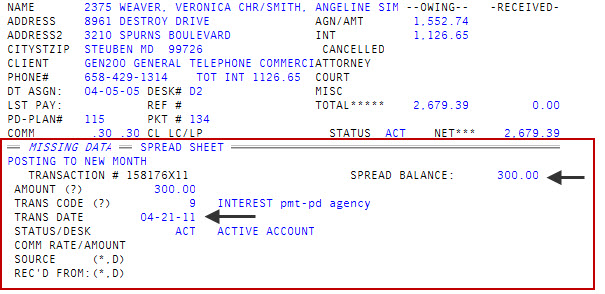
Options available in the Spread Amt field are the same ones used in the Amount field in the Posting screen. For a list and description of all the options available, see Using options in the Account Amt field or Spread Amt field.