Including the Performance Statistics report
If the performance statistics are printed on a Client Inventory report during preliminary Month-End, a message prints indicating the new month's statistics are not included in the figures. For more information, see Running preliminary Month-End.
The Performance Statistics report only prints if configured to do so when designing the Client Inventory report. For more information, see Configuring the Client Inventory Report.
The following is an example of the Performance Statistics report:
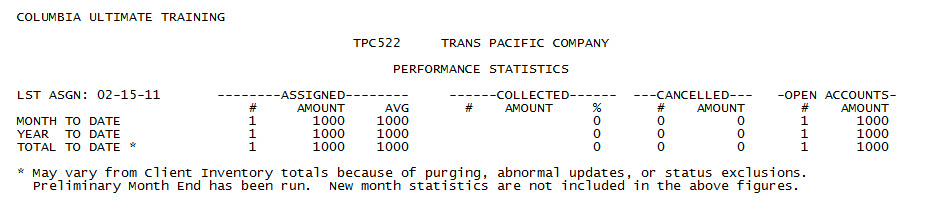
The following table describes the columns of the report:
|
Column |
Description |
|
Assigned |
|
|
# |
The number of accounts from the client. |
|
Amount |
The total amount of all accounts from this client. |
|
Average |
The average dollar amount of an account from this client. To reach this figure, the total dollar amount of accounts is divided by the number of accounts assigned. |
|
Collected |
|
|
# |
The number of accounts assigned by this client from which collections were received. |
|
Amount |
The total dollar amount collected on accounts assigned by this client. |
|
Percent |
The percentage of accounts from this client for which collections were made. To reach this figure, the amount collected (based on assigned date) is divided by the amount assigned for the same period, minus the amount canceled. |
|
Cancelled |
|
|
# |
The number of canceled accounts for this client. |
|
Amount |
The total amount owing on all of the canceled accounts for this client. |
|
Open Accounts |
|
|
# |
The number of this client's accounts that remain open for collection. To reach this figure, the number of canceled accounts and the number of accounts paid-in-full for this client, is subtracted from the number of assignments made by this client. |
|
Amount |
The dollar amount remaining open. To reach this figure, the dollar amount of canceled accounts and the dollar amount collected on this client's accounts is subtracted from the assigned amount. |