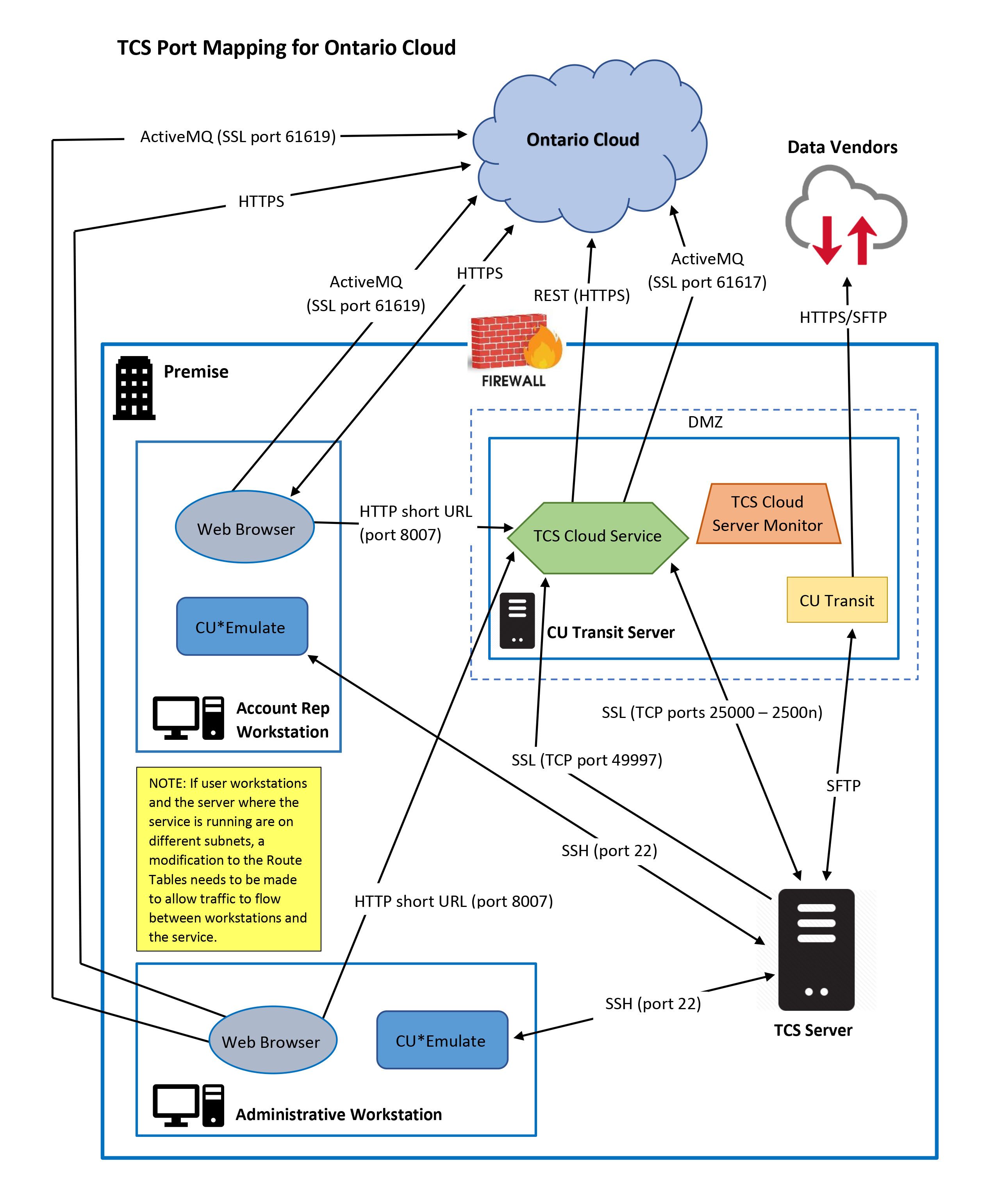Menu 9.58 - Cloud Services
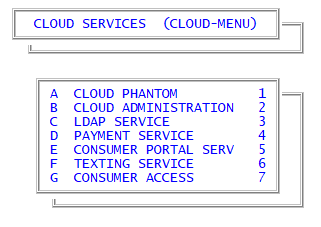
The Cloud Services menu contains administration options for all cloud services:
- Cloud Phantom
- Cloud Administration
- LDAP Service
- Payment service
- Consumer Portal Service
- Texting Service
- Consumer Access
All cloud services require the
Cloud Administration
The Cloud Administration menu item contains a hyperlink to the cloud administration site. For information specific to the site, see the site-specific help.
To access the cloud administration site:
- From the Master menu, navigate to Utility > Cloud Services > Cloud Administration (menu 9.58.2).
-
From the Cloud Setup window, select Cloud Administration Website, and press Enter or click OK.
A browser window opens to the cloud administration website login page if the Cloud Phantom is running. If the Cloud Phantom is not running, it will need to be started to allow navigation to the Cloud Administration Website.
Cloud Server Monitor application
In addition to the
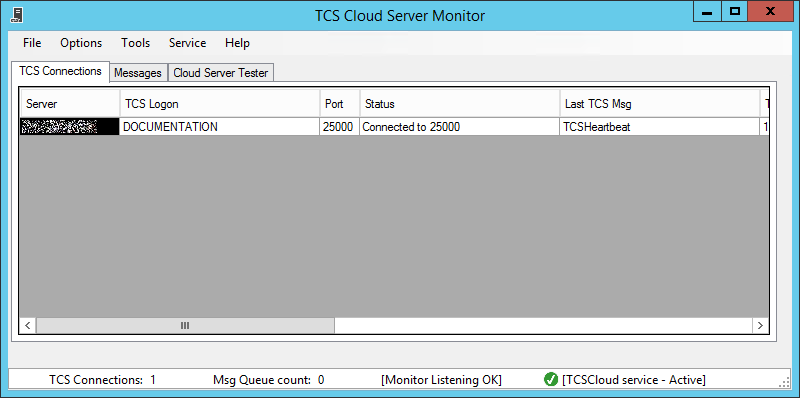
Cloud Firewall and Port configuration
The diagram below shows the connections and ports used by The Collector System to connect to the Cloud.