Making immediate ACH payments
When taking an ACH payment, you need to enter the routing and account numbers located on the check. To help customers locate the information, see Managing post-dated checks.
Depending on your agency's collection processes and how The Collector System is set up, the Electronic Bank Input/Validation Screen may display a prompt for you to select how you are receiving the customer's authorization to withdraw funds from their bank account. This prompt only applies if you are setting up future (post-dated) ACH payments. It does not apply if you are making an immediate ACH payment because The Collector System assumes that the customer has authorized the withdrawal of funds over the phone while making the payment. For more information, see Requesting and receiving customer authorization for future (post-dated) ACH payments.
To take an immediate ACH payment:
- Open an account in the Collector screen.
- At the CMD prompt, type ACH, and press Enter.
-
If the ACH Authorization Source window displays, select one of the following, and press Enter or click Ok:
- To generate a letter to receive authorization from a customer to withdraw funds from their bank account, select Letter.
- To receive verbal authorization from a customer to withdraw funds from their bank account, select Phone.
-
The system may display extra prompts in the Electronic Bank Input/Validation Screen if you previously created an ACH payment for this account. Do the following:
- If this is the first time you are creating an ACH payment for this account, go to proceed to the next step.
- If ACH payments have been created for this account before, do the following:
- In the Funds From window, select to withdraw the payment amount from checking, savings, or business checking, and press Enter or click Ok.
The ACH Auth: DT field displays the date your agency received permission from the customer to debit their account to make an immediate or future (post-dated) payment. The date is entered in one of the following ways:
If you...
Then...
Take an immediate ACH payment.
The Collector System automatically enters the date.
Set up future (post-dated) ACH payments.
-and-
Your agency allows you to receive authorization over the phone from the customer to debit their bank account for all payments.
The Collector System automatically enters the date.
Set up future (post-dated) ACH payments.
-and-
Your agency sends a letter to the customer to receive authorization to debit their bank account for all payments.
When your agency receives the letter from the customer, an agency employee must manually enter the date the letter was received.
For more information, see Recording customer ACH authorization.
For more information, see Requesting and receiving customer authorization for future (post-dated) ACH payments.
In the ACH Auth: Source field, The Collector System automatically enters one of the following:
If...
Then the field displays...
You receive customer authorization over the phone to debit their account to make an immediate or future (post-dated) ACH payments
TEL
If your agency has set up The Collector System to send a letter to the customer to get payment authorization for future (post-dated) ACH payments
LTR
For more information, see Requesting and receiving customer authorization for future (post-dated) ACH payments.
-
For the Name, Address, and CSZ fields of the Electronic Bank Input/Validation Screen, do one of the following:
- If the payer information (located on the check) matches that of the account information displayed on the left-hand side of the screen, press Enter for each field.
- If the payer information is different than the account address, make the appropriate change(s) in each field, and press Enter.
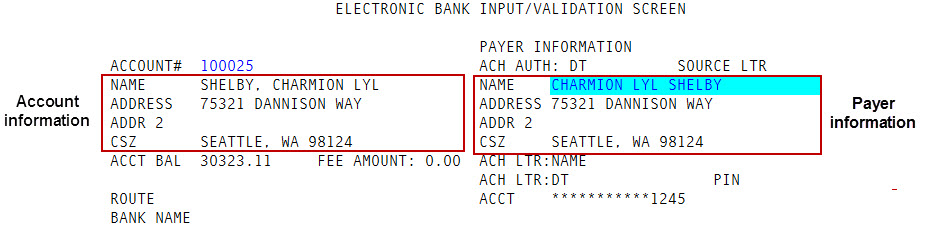
-
If the payer resides in a state in which your agency charges a transaction fee for the payment, a transaction fee window displays. The transaction fee options that display depend on how your agency has set them up. For more information, see Charging transaction fees.
The ACH Ltr: Name field displays the name of the letter generated when your agency requires written authorization from a customer to debit funds from their bank account when processing future (post-dated) ACH payments. For more information, see Requesting and receiving customer authorization for future (post-dated) ACH payments.
The ACH Ltr: Dt field displays the date the letter was generated. A date only displays if your agency requires written authorization from a customer to debit funds from their bank account when processing future (post-dated) ACH payments. For more information, see Requesting and receiving customer authorization for future (post-dated) ACH payments.
The PIN field displays a specific number generated by The Collector System. The PIN number prints on the letter sent to a customer to receive authorization to debit funds from their bank account when processing future (post-dated) ACH payments. For more information, see Recording customer ACH authorization.
-
In the Route field, type the customer's bank routing number for the customer's bank account, and press Enter.
If your agency has uploaded bank data to The Collector System, the screen displays the bank name associated with the routing number in the Bank Name field. You cannot edit this field.
Though the bank listed may not be the location of the payer's branch, this is the bank that receives the transaction.
- In the Acct field, type the bank account number to withdraw the payment from, and press Enter.
- In the Funds From window, select the account type to withdraw the payment from, and press Enter or click Ok.
- At the Is Bank Information Correct? prompt, do one of the following:
- If the bank information is correct, click Yes.
- To change the bank or payer information, click No to return to the Electronic Bank Input/Validation Screen.
- To exit the Electronic Bank Input/Validation Screen without making the payment, click Cancel.
- In the Immediate Electronic Check? window, do one of the following:
- To process an immediate ACH payment, select Immediate Electronic Check, and press Enter or click Ok.
- To process a post-dated ACH payment, select Post Dated Electronic Check, and press Enter or click Ok. Proceed to Setting up future (post-dated) ACH payments.
- To exit the Electronic Bank Input/Validation Screen, click Cancel.
-
In the Check Amount field of the Immediate Electronic Entry window, type the payment amount (do not use the dollar sign), and press Enter.
If you added a transaction fee to the payment, The Collector System adds the fee amount to the payment amount and displays it in the Total field.
- At the Is Information Correct? If Yes, Select & Post Electronic Check prompt, do one of the following:
- If the information is correct, click Yes.
- To correct the information, click No to return to Check Amount field of the Immediate Electronic Entry window.
- To exit the ACH payment routine, click Cancel.
- At the Transaction has been secured for processing prompt, click Ok.
- At the Do you want to Add Post-Dated Transactions? prompt, do one of the following:
- To add a post-dated transaction, click Yes. Proceed to Setting up future (post-dated) ACH payments.
- To complete the ACH payment transaction and exit the Electronic Bank Input/Validation Screen, click No.
- To exit the Electronic Bank Input/Validation Screen, click Cancel.